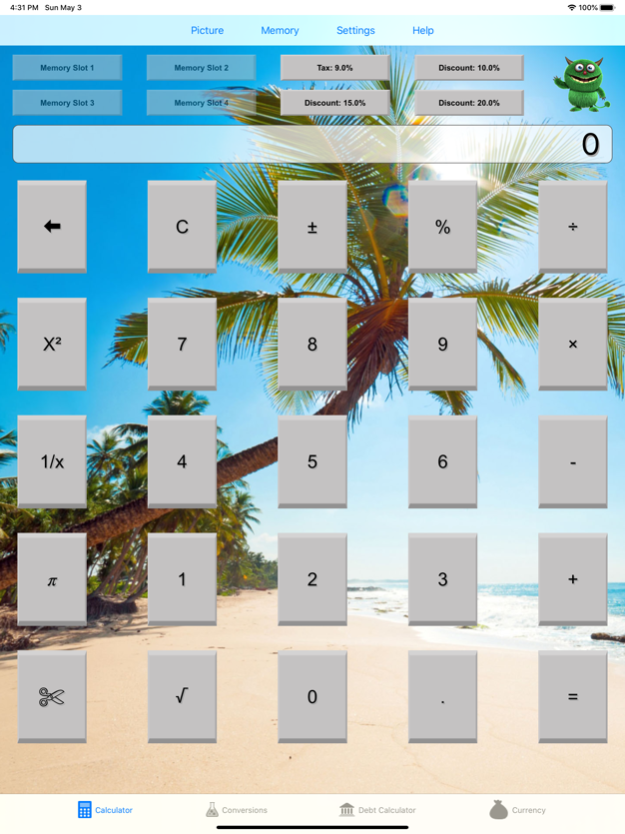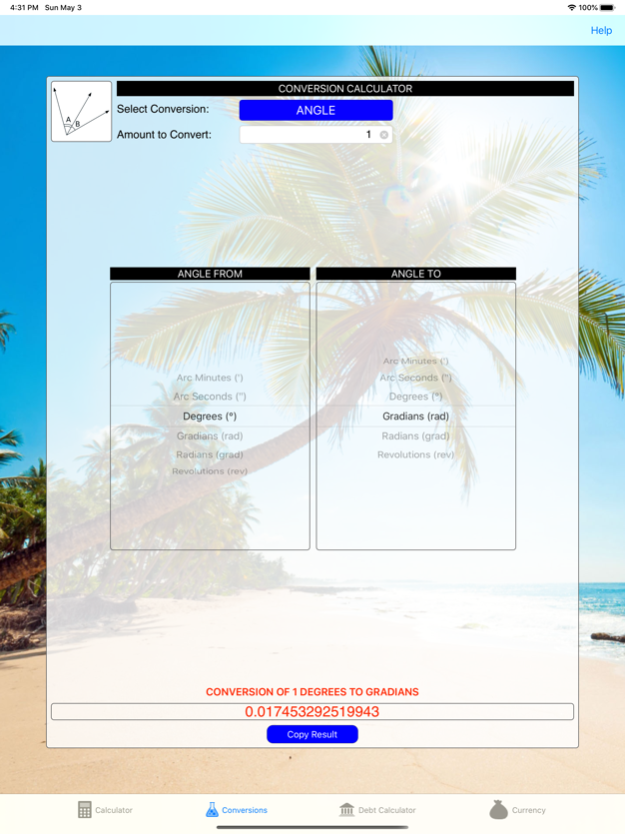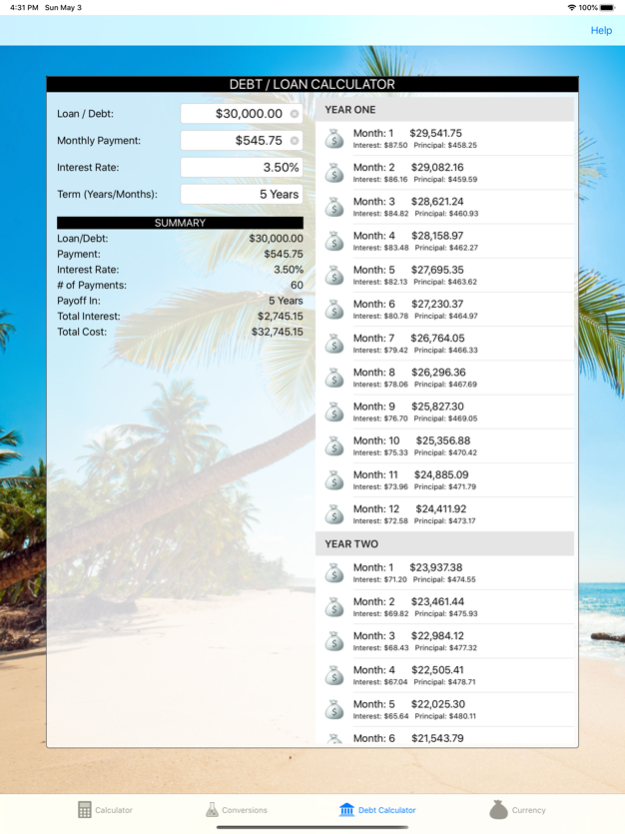The Cool Calculator 4.96
Continue to app
Free Version
Publisher Description
The unique feature of the Cool Calculator is that you can DRAG your calculated results to one of the Memory Buttons and drop it and then re-use it.
The Cool Calculator includes not just a Cool Calculator, but also a Measurement Conversion Utility, Amortization Utility and get Current Currency Conversions.
With this Version you get all this:
- Copy your Calculated Result to the Clipboard
- Conversions That Copy results to the Clipboard
- Debt Calculator with Amortization Schedule
- Currency Conversion (Internet Connection Required)
- Tax and Discount Buttons (iPad Only)
- Change your Button Backgrounds
- New Hi-Res Backgrounds for Retna Displays
- New Hi-Res Buttons for Retna Displays
- The Background Image moves with the device
- Save Your Memory slots and recall them at a later time.
- Additional Hi-Res Button Images to Choose From
- Change the Font and Size on the Calculator Buttons
- Additional Hi-Res Background Images from Dienzo Fine Art Photo
- Help screens on the iPad to learn how to use the app.
With an In-App Purchase you get:
- No Ads
Try The Cool Calculator Today!!!! You will not be disappointed!
Jul 20, 2023
Version 4.96
Small tidbit changes to satisfy the OCD in a feeble developer who loves to tinker.
About The Cool Calculator
The Cool Calculator is a free app for iOS published in the Office Suites & Tools list of apps, part of Business.
The company that develops The Cool Calculator is Bitco Software LLC. The latest version released by its developer is 4.96.
To install The Cool Calculator on your iOS device, just click the green Continue To App button above to start the installation process. The app is listed on our website since 2023-07-20 and was downloaded 3 times. We have already checked if the download link is safe, however for your own protection we recommend that you scan the downloaded app with your antivirus. Your antivirus may detect the The Cool Calculator as malware if the download link is broken.
How to install The Cool Calculator on your iOS device:
- Click on the Continue To App button on our website. This will redirect you to the App Store.
- Once the The Cool Calculator is shown in the iTunes listing of your iOS device, you can start its download and installation. Tap on the GET button to the right of the app to start downloading it.
- If you are not logged-in the iOS appstore app, you'll be prompted for your your Apple ID and/or password.
- After The Cool Calculator is downloaded, you'll see an INSTALL button to the right. Tap on it to start the actual installation of the iOS app.
- Once installation is finished you can tap on the OPEN button to start it. Its icon will also be added to your device home screen.